Introduction
Hetzner Cloud allows users to generate an API token for use with 3rd party applications.
Prerequisites
Step 1 - Generate a new Hetzner Cloud API Key
- Log into the Hetzner Cloud Console
- Create a new project and select it.
- Click on ‘Security’ from the sidebar inside your new project.
- Click on ‘API Tokens’ from the horizontal menu followed by ‘Generate API Token’.
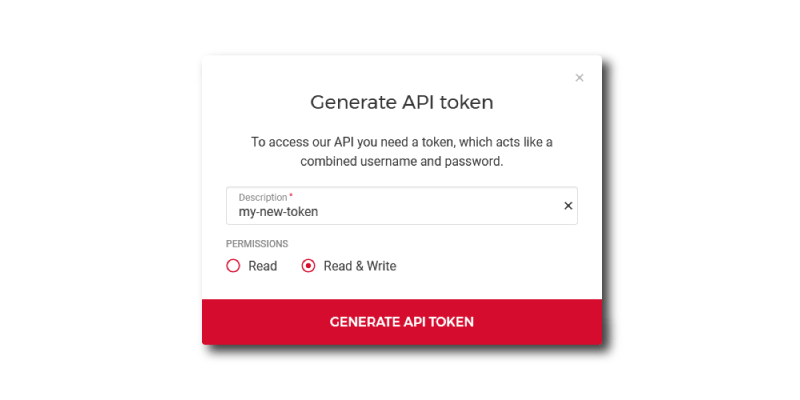
- Enter a description for your token (e.g. my-new-token). Select the ‘Read & Write’ option and then click ‘Generate API Token’ to generate your new token.
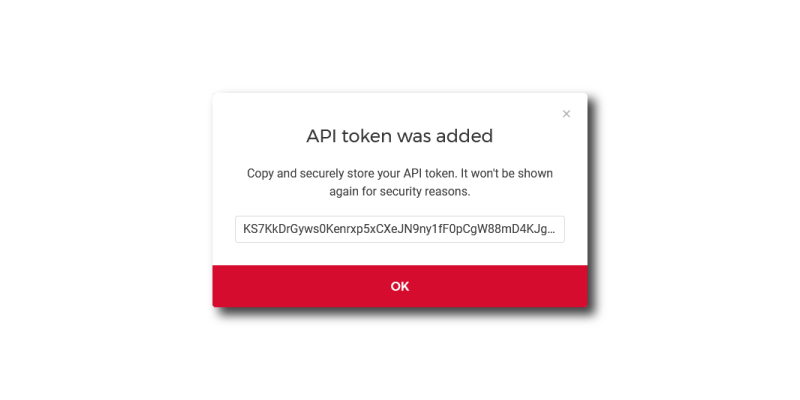
Your token has now been generated and saved to your project.
IMPORTANT: Save your token somewhere safe for later use, it will not be shown again.
